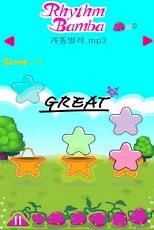Rhythm Bamba 2.0
Paid Version
Publisher Description
We recommend free Rhythm Bamba before buying.
1.A special feature of Rhythm Bamba:
Real time music analysis game using MP3 files.
2.Uploading videos: Search Rhythm Bamba in Youtube.
3.Installing a game: The automatic installation of Adobe AIR at once after Rhythm Bamba installation.
4.To select MP3 files and to play a game:
1)Click the lower left menu button.
2)Click the left button of question mark.(filebrowser button)
3)Click a grass-green star button on the right.
4)Click a grass-green star button on the left.
5)Click the falling stars in the star basket.
-If you miss more than 20 stars, the game is over.
-The training mode is very useful for a beginner because of playing without cease.
5.4 game leves: Easy, Normal, Hard and Special Mode.
%Special mode needs more than 20 starberries.
6.Mode change:
7.Training mode change:
8.Star speed change:
9.To use notes that you will produce yourself:
*Rhythm Bamba offical blog: http://www.rhythmbamba.blogspot.com/
Available smartphone:
SHW-M250, KM-S200, HTC-P515E, IM-A770, IM-T100, MB861, IM-A710, SHW-M200S, SHW-M190S, SHW-M100S, Xperia Arc, IM-A730S, SK-S150, LG-SU660
System requirement:
duo-core 1.0 higher
About Rhythm Bamba
Rhythm Bamba is a paid app for Android published in the Arcade list of apps, part of Games & Entertainment.
The company that develops Rhythm Bamba is HYUN JOO RYU. The latest version released by its developer is 2.0. This app was rated by 1 users of our site and has an average rating of 5.0.
To install Rhythm Bamba on your Android device, just click the green Continue To App button above to start the installation process. The app is listed on our website since 2011-06-19 and was downloaded 4 times. We have already checked if the download link is safe, however for your own protection we recommend that you scan the downloaded app with your antivirus. Your antivirus may detect the Rhythm Bamba as malware as malware if the download link to air.RhythmBamba is broken.
How to install Rhythm Bamba on your Android device:
- Click on the Continue To App button on our website. This will redirect you to Google Play.
- Once the Rhythm Bamba is shown in the Google Play listing of your Android device, you can start its download and installation. Tap on the Install button located below the search bar and to the right of the app icon.
- A pop-up window with the permissions required by Rhythm Bamba will be shown. Click on Accept to continue the process.
- Rhythm Bamba will be downloaded onto your device, displaying a progress. Once the download completes, the installation will start and you'll get a notification after the installation is finished.